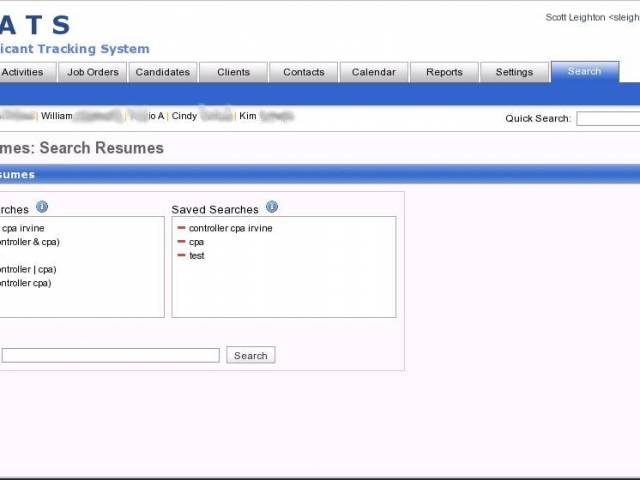User Tools
sphinx:search
| |
|---|
| The CATS Team has since released new versions, the material documented here likely will not work on the new versions without modification. |
Install the CATS Search Module
- Download the CATS Sphinx Search Module cats-sphinx.tar.gz
- Extract the module to the /srv/www/htdocs/cats directory
helphand:/srv/www/htdocs/# tar xzvf cats-sphinx.tar.gz cats/ cats/lib/ cats/lib/sphinxapi.php cats/lib/SearchRes.php cats/modules/ cats/modules/search/ cats/modules/search/ResumeView.tpl cats/modules/search/index/ cats/modules/search/README cats/modules/search/SearchUI.php cats/modules/search/VERSION cats/modules/search/Error.tpl cats/modules/search/Search.tpl cats/modules/search/validator.js
- Log out of your CATS system and log back in to see the new Search Tab
sphinx/search.txt · Last modified: 2007/02/07 22:09 by helphand