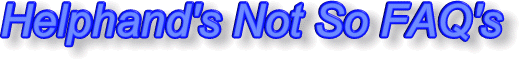Fixing the Book Title on Kindle E-Books
Wednesday, March 12th, 2008
Mobi2mobi can handle Kindle AZW files and can change some of the metadata in DRMed Kindle books. You can obtain mobi2mobi in the Mobiperl package available from https://github.com/szarroug3/X-Ray-Creator/tree/master/MobiPerl
Use the following mobi2mobi command to change the Kindle display title for your DRMed Kindle books:
mobi2mobi --output [output filename] --exthtype updatedtitle --exthdata "[Corrected Title]" [original AZW filename]