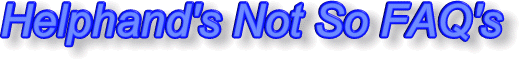Converting from Treo to Blackberry
Sunday, September 28th, 2008Well, the wife finally got angry enough with her Treo that she took it out on the local Verizon store’s manager. Needless to say, he got an earfull about her unhappiness with the reliability of the Treo. Enough so that he let her switch to the Blackberry Curve, which left me with the onerous task of converting her over.
This is the second time I’ve gone this route, and this time I took some notes since it is frustrating to get it to work.
- The install disk that comes with the Curve from Verizon has Blackberry Desktop 4.3 on it. This version won’t handle the conversion, so a trip to the Blackberry site for Version 4.5 was in order.
- The Treo desktop software also won’t work. A downgrade to PalmOne’s Version 4.14e is needed on the Treo side. Interestingly, I had to first install 4.14e, then after the install completed, I had to reinstall it using the repair option (first time thru actually did not leave a palm.exe file installed, no idea why, but that’s a major oversight).
- Obviously, Outlook is required on the PC involved.
- Before beginning the conversion, open the Palm desktop software and for each of Calendar, Todos, Address Book, and Memopad, use the Tools -> Options -> Tools -> Check and Repair Corruption options to make sure the Palm datafile is corruption free.
- Use the Blackberry device switch option to switch from the Treo to the Blackberry. If you have the correct versions as noted above, the option to convert from a Palm Treo will not be greyed out. If it is, re-check your software versions.
Hope this helps some other poor sole from frustration!