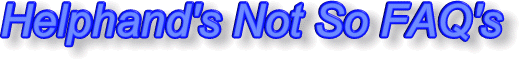Verizon finally released the OS 4.5 update for my Blackberry 8330 Curve. This is the first time I’ve gone thru the update process with a Blackberry and I expected it to be straightforward and painless.
Well, it wasn’t. First, the installer weighed in at a hefty 68 meg, and either their servers are slow or my network connection was unusually slow, it took several hours to download. Then comes the actual update itself. First the installer updates the Blackberry Manager Desktop software, then it prompts you to hook up the Blackberry and it basically does a backup, deletes everything on the device, then installs the new OS and software and restores the data.
Sounds straightforward, right? Here’s what happened.
- No one mentioned that any Outlook Recurring appointments for full days will get totally screwed up by the restore process. When you run the next sync, the appointments on the device side all have their times messed up and they sync to Outlook as changes that cause every ‘all day’ appointment to suddenly become a multi-day appointment. Very aggravating. The solution here is to change the sync setting on the calendar to one way from Outlook to the device, this needs to be done BEFORE you do the OS update. Then you can update, sync replacing the bad device calendar with Outlooks good calendar, reset the sync settings and you are back in business.
- The Blackberry device OS install and subsequent restore take a long time and it is not at all obvious that something hasn’t hung. More than several times during the process I was tempted to cancel out thinking that it was hung up, it isn’t, you simply need to be very very patient.
- No one mentioned that upgrading the OS would wipe out the settings on virtually all 3rd party software you have installed on your Blackberry. I ran into these specific problems;
- Empower HTML Mail Viewer Pro – Â The version pre-upgrade would not reinstall correctly. After emailing Empower support, I was advised to visit www.getempower.com to download and install the latest version. That solution worked.
- Documents to Go – It isn’t entirely obvious that the Documents to Go is included in the OS upgrade. They uncheck the box to install it during the upgrade (probably since it wasn’t an existing app on the device) and unless you go back into the Application Loader and check that box, it will not be on your device. Also, the version shipped with the upgrade does not include the Excel piece, you need to update Documents to Go after installing it to get that piece.
- Spades – The game registration is lost during the upgrade. You will need your code to reregister the game.
- Folders – Any folders you created on the Blackberry are blown away.
- Viigo – All of your settings, including registration, are lost during the upgrade. You’ll need your Viigo user and password to get going again and all feeds will start over fresh.
- Google Maps, Opera Mini – These and other apps will all start in their original installation mode, asking you to accept license terms and defaulting to out of the box settings.
- Keepass – The first sync after the OS upgrade will fail. You will need to open the Keepass application on the desktop and open it on the Blackberry one time each before syncing again, then it will work fine.
All of the above ‘gotchas’ were time consuming to figure out and fix. The entire OS upgrade process is far more time consuming than one would expect, so be sure to set aside a 2 – 3 hour block of time just in case. It is not simple and not painless.