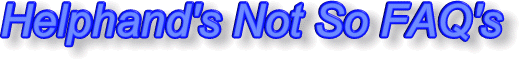Android Exchange Services Draining Battery
Sunday, May 26th, 2013It is really irritating when a problem goes unresolved for years and it involves an expensive Smartphone used daily. That’s the story with The Galaxy Nexus Android phone and Exchange Services. Do a Google search of  ‘android exchange services draining battery’ and you will see complaints going back years on the subject. My personal experience is as follows;
- I have two mobile devices that both use ActiveSync to connect to corporate mail on an Exchange 2010 server. One is an iPad and the other is the Galaxy Nexus.
- The iPad operates flawlessly, no issues whatsoever. My corporate mail syncs perfectly whether on wi-fi or cellular.
- The Galaxy Nexus operated fairly well until the OTA update to 4.2.2. Prior to the update I had several instances where I had to do the “delete the corporate account and recreate it routine” to get the mail to sync, it just stops syncing. Since the update only the first sync works, after that the Exchange Services basically goes into “let’s eat the battery mode” and runs constantly draining the battery to zero in several hours, all while NOT delivering any mail.
I am comfortable with technology, so I’m not afraid of doing the research and working on fixes to solve the problem. I’ve googled the issue extensively and have tried all of the obvious suggestions, up to and including a full factory reset (which is not fun and is particularly not fun when it was for nothing since it does not solve the problem).
I am now to the point where I will not purchase another Android device and I will recommend to anyone asking to avoid Android like the plague. Â Google has known about this issue for years, they obviously made it much worse with the 4.2.2 update, and there is no progress at all in any of the forums about a solution, just more and more customer complaints. They don’t deserve my business when they put out a crap product like that.
UPDATE: Check out the Touchdown Mail Client for Android to solve this problem permanently. It’s not free, but it works flawlessly and the battery drain issue goes away.