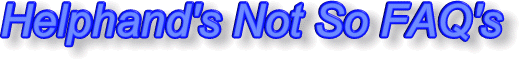Aarrghh! New laptop with Vista Home. Trying to install python and get this mysterious message “The Windows Installer Service could not be accessed. This can occur if the Windows Installer is not correctly installed.”. Now, I’ve installed at least a dozen applications since the laptop arrived, some of them were MSI’s, so it is really unlikely that the Windows Installer is not correctly installed. This is a new laptop with the OS installed by the OEM, Toshiba. So you’d think that if it were incorrectly installed at the factory, it would have never worked in the first place.
Some googling turns up all sorts of advice, including messing with the registry, upgrading the installer to the latest version (presumably a brand new machine would have the latest version), and running msiexec.exe /unregister followed by msiexec.exe /regserver.
None of that stuff worked (no, I didn’t mess with the registry – that one didn’t ring true to me). What did work was checking the task manager (ctrl-alt-del then start the task manager) and looking for any instance of msiexec in the processes tab (click the show processes from all users button first). End process any that you find. Once all are gone, close the task manager and retry your installation.
In my case it worked. Apparently a previous run of the installer was hung up on shutdown (hence the need to end the process) so any new attempts to install were failing. No clue why the previous instance hung…. that’s for another story if I ever find out!