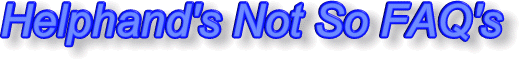The Wunderlist Task Manager is available for Windows, Mac, iPad, iPhone and Android devices and they are all synced together via the cloud.
The Wunderlist Task Manager is available for Windows, Mac, iPad, iPhone and Android devices and they are all synced together via the cloud.
★★ Key Features
◠Free ☆ Wunderlist is completely free for every device
◠Cloud sync ☆ Your tasks are synced with your free Wunderlist account
◠Email reminders ☆ Ensure your tasks never slip your mind
◠Mail2Task ☆ Send tasks to Wunderlist from your email inbox
◠Organize ☆ Sort your tasks into lists
◠Due Dates ☆ Assign deadlines to your tasks
◠Focus ☆ View a breakdown of your tasks with our filter views
◠Notes ☆ Give your tasks further detail
◠Prioritize ☆ Star important tasks
◠Personalize ☆ Make Wunderlist your own with our included background wallpapers
It’s a great tool that does exactly what one wants for tasks. Recommended.
Posted in: Android, iPad, Date: December 10
Feedback: Comments
 I’ve been using Waze for several months now, both the iPad version and the Android version (they are basically the same on both platforms), and have to say I love it.
I’ve been using Waze for several months now, both the iPad version and the Android version (they are basically the same on both platforms), and have to say I love it.
It uses the power of social media to help you decide the best route to travel by using reports from other Waze users to both calculate your best route and visually show you where the traffic is on a 3d-like map display. The whole concept of using user reports of traffic in real-time is awesome and marrying that to route navigation and calculation sometimes seems like magic. Waze has sent me home on numerous different routes (including ones I never would have thought of on my own) by taking into account user reports of traffic and accidents along the various possible routes.
Waze is free and I highly recommend it.
Posted in: Android, iPad, Date: December 9
Feedback: 1 Comment

Thinkbook by bitolithic is the killer application for iPad in my book. It has helped me organize my notes and keep track of todo’s in a way that feels comfortable to me, mainly because it is so flexible (todo’s can be put right in the notes, yet an overall ‘Dashboard’ can be created to give a consolidated view of all of those todo’s – very neat and powerful).
Some of the main features of Thinkbook include;
- Plenty of note types: text notes, todos, questions and projects. Notebooks and pages behave like notes too so you move them around however you like using the slider.
- Use special finder notes to create dashboards. This feature is powerful, let’s you organize your todo’s basically any way you like, yet you can still get a view that consolidates them.
- The slider, a brand new way to make new notes and rearrange, move, copy and delete existing ones.
- Tag everything you can see. They’re inherited, tag a notebook with ‘work’ and every note in it will be treated as work.
- Fast search for text and tags.
- Dropbox integration. Backup and restore to Dropbox, export and import notes, pages, notebooks and projects as text, work on them on your PC, then import them back into ThinkBook.
- Easily email notes, pages or books.
The only thing missing for me is a desktop counterpart. If bitolithic would just come up with a PC and Apple desktop version, I believe they would have a hit application on their hands. I highly recommend Thinkbook to all iPad users.
Posted in: Computer, iPad, Date: September 16
Feedback: Comments
 The Wunderlist Task Manager is available for Windows, Mac, iPad, iPhone and Android devices and they are all synced together via the cloud.
The Wunderlist Task Manager is available for Windows, Mac, iPad, iPhone and Android devices and they are all synced together via the cloud.